Continuing Education Course Development
Overview
Boston Children’s Center for Educational Excellence & Innovation facilitates Continuing Education in the form of live courses, enduring courses, and regularly scheduled series (RSS).
| Format | Description |
|---|---|
| Live courses | Live courses are time-bound live events that may be attended in-person, online (Zoom or Teams), or both (“hybrid”). Attendees access online and hybrid courses via the CEEI website. Presentations for a live online course may be recorded and made available to course registrants for up to 4 weeks post-event on the CEEI website. |
| Enduring courses | Enduring courses are self-paced and available on-demand for purchase through the Center for Educational Excellence and Innovation course catalog, and are typically accessible for 2-3 years. Enduring courses may be created from live course/event recordings, or they may be designed and developed from scratch as self-paced courses. |
| RSS courses (internal) | Regularly Scheduled Series (RSS) are live, in-person or online, and may be recorded and archived on the CEEI website for on-demand access by internal Boston Children’s audiences only. |
Course Development
Process for Developing Live in-person or Virtual Course Conference
The table below outlines the general phased process for conducting live events, though activities will vary depending on the particular requirements of each event.
There are several different models for live online conferences, including use of pre-recorded presentations prior to (e.g., flipped classroom), during, or after the live event.
| Phase | Primary Owner | Activity |
|---|---|---|
| 1. Project Initiation | CE & Course directors | Define course goals, scope, and expectations Review process, milestones, and deliverables. |
| 2. Event Preparation | CE & Presenters | Pre-record & edit content (if applicable) Conduct technical rehearsals. |
| 3. Event | Course directors | Session presentations, workshops, etc. |
| 4. Post-event | CE | Post session videos, if applicable. Run attendance report. |
Process for Developing Enduring Online Courses
Enduring materials may be produced as an extension of live virtual or face-to-face conferences, or they may be designed and developed from inception as an online-only course. The process for developing on-demand enduring courses has five main phases.
| Phase | Activity |
|---|---|
| 1. Project Initiation | Project is reviewed and assessed for marketability and copyright liability (see copyright section). |
| 2. Pre-production | Speaker orientation Image copyright review Slide Formatting Citation Formatting Image research & revisions Reference review, research and revision |
| 3. Production | Record & edit presentation, if necessary |
| 4. Course Build | Transcribe presentation audio Proofread transcription Create course shell Upload course content |
| 5. Quality Assurance & Release | Editorial and technical review and approval |
Timelines
Project timelines for online courses vary widely with the dependencies described above. Assuming no significant delays due to those dependencies, the time frame for single 30-60 minute didactic presentation is 10 weeks.
Copyright Overview
What is Copyright?
Copyright is a form of intellectual property law that protects original works of authorship, including literary, dramatic, musical, and artistic works, such as poetry, novels, movies, songs, computer software, and architecture.
Copyright gives the originator of such work the exclusive legal right to print, publish, perform, film, or record literary, artistic, or musical material, for a fixed number of years. The copyright holder can assign the copyright to another person or organization. Copyright does not protect facts, ideas, systems, or methods of operation, although it may protect the way these things are expressed. A Work is under copyright protection the moment it is created and fixed in a tangible form.
How Does Copyright Apply to my Presentation?
Most speakers include images in their presentations. Images may include photos of clinical conditions, diagnostic images (e.g., scan, scopes, sonograms), charts, graphs, tables, etc. Images used in presentations published on the CEEI course site require:
- Ownership, license, public domain, or permission to use the image for commercial purposes
- Removal of Protected Health Information
- Consent from anyone who can be identified in a photo (or the parent/guardian of minors).
NOTE: consent is not required for anyone who has been de-identified, e.g., by blurring or blacking out eyes.
Access does NOT equal permission!
Just because images are freely available online doesn’t mean they are not copyrighted.
Online enduring courses do NOT qualify for Fair Use due to the fact that they are commercial products distributed to an external audience.
Images incorporated in a presentation that is published online for a fee may – or may not – be subject to copyright. There are several considerations for determining whether or not an image is subject to copyright, as illustrated by this decision tree.
Policy Governing Use of Images
Background
Just because materials are freely available online doesn’t mean they are not copyrighted! Use of creative work owned by others in enduring online commercial products puts Boston Children’s Hospital at risk for copyright infringement.
Policy
The following are required for the display of any visual content such as tables, charts, graphs, photos, scans, illustrations, etc. on our site:
- Rights, license, or permission to use the work for commercial purposes, (see usable images below).
- Removal of Protected Health Information from diagnostic images (scans, sonograms, etc.)
- Consent from anyone who can be identified in a photo (or the parent/guardian of minors). NOTE: consent is not required for anyone who has been de-identified, e.g., by blurring or blacking out eyes.
- Source information for the work in question, including URL (if applicable) and author/owner (if known).
Conditions under which copyrighted images may be used
- You created and own the image
- Boston Children’s owns the image – e.g., you or a Boston Children’s colleague created it in the course of clinical activity
- Explicit permission to use in commercial products has been granted through:
- A paid license
- Creative Commons or other license
- The image is in the public domain. This includes:
- Some works created by the government
- Works published in the US prior to 1923, and maybe after, depending on publication details
Images that are NOT subject to copyright
- Diagnostic imagery (output from monitors, radiological images, sonograms, scopes etc.)
- PHI must be removed.
- Representations of plain data that has not been creatively enhanced.
- Plain bar charts, pie charts, scatter plots and other presentations of data may be OK to include, but we will need source information to make this determination and cite appropriately.
Permissions Process
A structured process is necessary to ensure we adhere to copyright guidelines, and reduce project timelines. For any material that you did not create or photograph yourself (“third-party content”), or do not have license or permission to publish online for commercial purposes:
| If… | Then… |
|---|---|
| The images is NOT essential for communicating presentation content (e.g. decorative images, comics) | Remove image from presentation. |
| Images is essential to the substance of your presentation | Try and obtain permission for use from copyright holder, or Create an substitute image Note: these are resource intensive processes. |
How to Find Open Access/ Creative Commons materials
Google Search:
- Select Images under the search bar to limit your search to images.
- Then click “Tools,”>”Usage Rights”>”labeled for reuse”.
- Be sure to save the URL of each item.
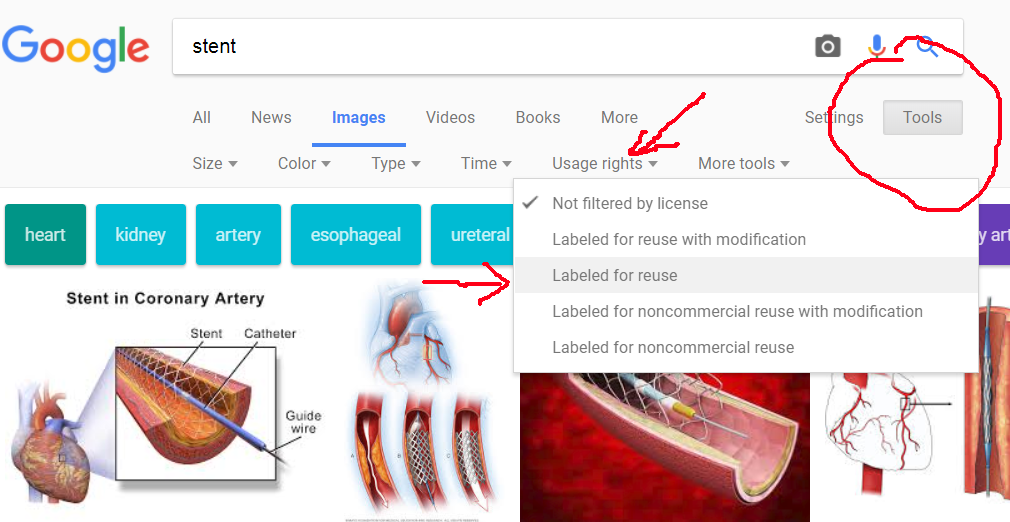
Creative Commons search: https://search.creativecommons.org/. Be sure to save the URL of each item.
OPENi (Open Access Biomedical Image Search Engine): https://openi.nlm.nih.gov/
Hardin MD Public Domain Medical Gallery:
https://web.archive.org/web/20170101212837/http://hardinmd.lib.uiowa.edu/gallery2public.html
History of Medicine http://ihm.nlm.nih.gov/luna/servlet/view/all
CDC Public Health Image Library (PHIL) http://phil.cdc.gov/Phil/home.asp
MedPix (searchable online open access medical image database): https://medpix.nlm.nih.gov/
