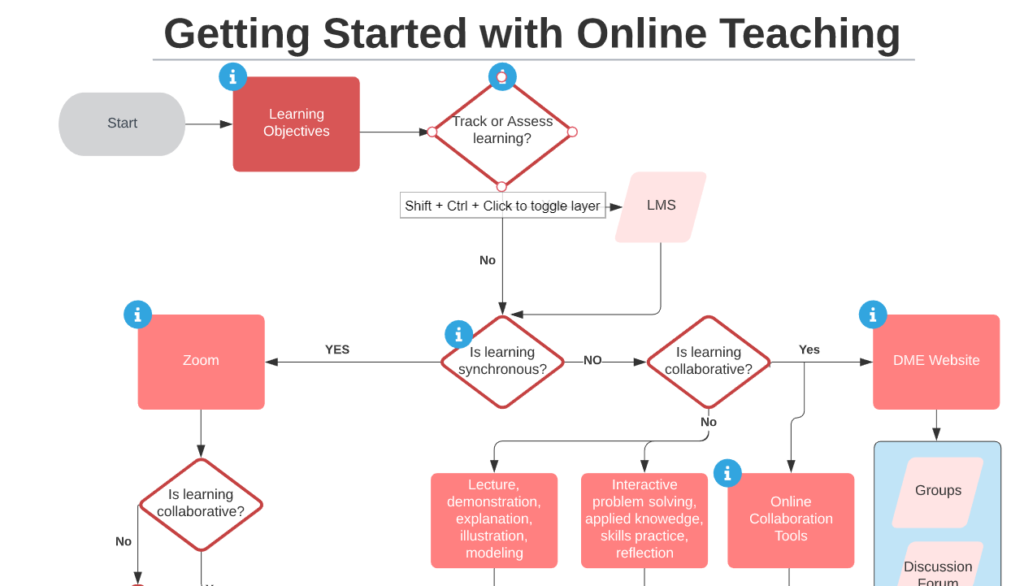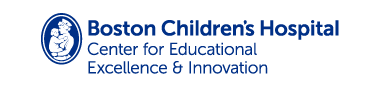Media Creation Tools, Tips and Tricks
Shooting Video with a Phone: Quick Start

Shooting Video with a Phone: More Tips and Tricks
Contact dan.schwartz@childrens.harvard.edu for help with video production or editing.
Adobe Rush
Adobe Rush is cross-devise editing application that can run on iOS, Android, MAC, and Windows. We have not used it, but it seems like an appropriate options for beginning editors, at a month-month price of $10. It also integrates with Adobe’s higher end editing application, which means easy collaboration with more professional editors.
Video Editing: iMovie for iPhone
Camtasia
Camtasia offers an excellent balance between ease-of-use and functionality, so it’s a great option for beginners and advanced editors alike. A one-time license is $250, but there is a 30-day free trial, so if you schedule your work carefully you may be able to complete your project for free.
Showcut
Showcut is a free desktop video editing application with extensive features and functionality. We have no experience with it so cannot endorse it, but web reviews are very positive. This curated tutorial runs 25 minutes.
BioRender
BioRender is an online app for creating scientific illustrations and figures. A free version is available, although using images in journals and courses requires a paid license.
Vyond
Vyond is an online video animation platform with a drag-and-drop interface. It requires a paid subscription.
PowerPoint Tips & Tricks – Inserting Images (video series)

This icon in the top right corner of the video player indicates a playlist with multiple videos. Select the icon to see all the videos.
Lucidchart
Lucidchart is a great online resource for creating flow charts and diagrams. It has a ton of features that come with a free subscription, including the ability to create layers that you can hide and reveal when a user clicks and object in the image.