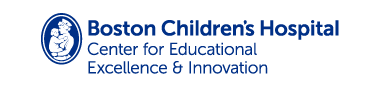Pediatric Stroke Champions Forum
Welcome to the Pediatric Stroke Champions Discussion Board. This board is meant to promote discussion on a wide variety of topics amongst registrants and faculty of the course. Please use the following instructions to access the board. If you have any questions, please contact CMEDepartment@childrens.harvard.edu.
- Click the login link here or in the upper navigation bar to view the forum.
- On the login page, in the Username or Email field, enter your email address that you used to register for the conference and your password in the password field. If you do not remember your set password, click the “Reset Password” to receive an email with a link to reset your password. Follow the link in the email to reset your password and log in. Note for BCH users: this site is not connected to the BCH network, so you need to establish a password here.
- Once on the DE homepage, click “My Profile” in the navigation bar.
- On the “My Profile” page, scroll down and under “Your Courses” select Pediatric Stroke Champions.
- On the Pediatric Stroke Champions course page, select course forum in the sidebar.
Welcome to the Pediatric Stroke Champions Discussion Board. This board is meant to promote discussion on a wide variety of topics amongst registrants and faculty of the course. Users can start their own topic threads or reply to threads that are already started. *Users must be subscribed to the topic threads to receive notifications.* Please see the “Help” tab for further instructions on how to post replies, receive notifications, and start threads.
- This forum has - topics, - replies, and was last updated - by .
- Oh, bother! No topics were found here.
- You must be logged in to create new topics.
Post on a Thread
- To make a post on the discussion forum, select one of the listed topics.
- Click on the topic title link to go to the discussion thread.
- Once on the topic thread, click “Subscribe.”
- On the topic thread, scroll down to the blank textbox and type in your message.
- Check the “Notify me” checkbox if you would like to receive email notifications for follow-up replies to your message. *You also must be subscribed to the thread to receive notications.*
- Click submit to post your message to the discussion thread.
Post a Reply
To post a reply on a thread:
- Select the topic thread that you would like to post your reply.
- Click on the topic title.
- Once on the topic thread, make sure that you are subscribed. If not, click “Subscribe.”
- Select the post that you would like to reply to. Once on the post, click the gray “Reply” button.
- In the message field, type in your follow-up reply message.
- Check the “Notify Me” checkbox if you would like to receive notifications about follow-up replies to your message. *You must also be subscribed to the thread to receive notifications.*
- Click “Submit” to post your reply.
New Topic Thread
To create a new topic thread:
- Scroll to the bottom of the forum page.
- In the “Topic Title” field under Create New Topic in “Pediatric Stroke Champions Forum,” enter the title for a new thread.
- In the message field, type in a message to be posted on the thread.
- Check the “Notify Me” checkbox if you would like to receive notifications about follow-up replies to your message. *You must also be subscribed to the thread to receive notifications.* To do so, click the “Subscribe” button at the top of the thread.
- Click “Submit” to post your reply. You will then be brought to the new topic thread page.