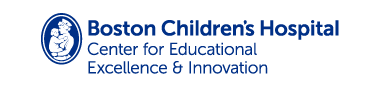NDD Conference Prep:
Welcome!
Covid-19 has presented us all with the significant challenge moving in-person conferences online. A virtual conference introduces new requirements, processes, and timelines. To enhance the experience for virtual conference attendees, we are asking you to record your presentations instead of providing them live. Your recorded presentation will be played during a live Zoom session, with Q & A to follow. The information below outlines the workflow for preparing and recording presentations, and key dates by which each activity should be completed. We appreciate the additional effort it implies, and thank you in advance for your support.
Speaker Agreement
Please read the guidelines for online continuing education, which includes a description of the conditions under which you may use copyrighted images in your presentation. We ask that you sign a speaker agreement, with which you attest to reading and agreeing to the guidelines.
1. | 2.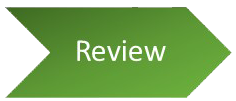 | 3.  | Distribute! |
|---|---|---|---|
| As you develop your slides, minimize the use of images for which you do not have copyright, permission, creative commons or other license, or that are not in the public domain. Note: some images are not subject to copyright. See these guidelines for more details. Omit any image that is purely decorative if permission or license is needed. Please provide source information for all images directly on the slide. In the speaker notes, provide information about ownership, copyright status, permission or licensing. | OPTIONAL: The CME team is available to review slides and help find alternatives for copyrighted images. If you would like help with slide images, contact Dan Schwartz. | There are multiple options for recording your presentation. Depending on your circumstances, you may record your presentation on your own, or with CME resources. If you would like help with your recording contact Dan Schwartz. Considerations for recording: · Maximize the strength of your internet connection if you are recording with an web-based tool like ZOOM. E.g., get close to your wifi router, or, if possible, connect to your router via an Ethernet cable · Find a location that is as quiet as possible, without background noise. · Use an external microphone if you have one. · Optionally, you can also record video of yourself delivering the presentation via webcam. If you opt to include video, position yourself such that your backlighting is minimized and your front lighting is maximized. | If you record your presentation on your own, please upload it to this dropbox folder. The CME department will process it for viewing during the conference. |
| Oct. 12th-16th | Oct. 19th-23rd | Oct. 26th-30th | Nov. 2-6 | Nov. 8-9 |
| Presentation review, upon request | OPTIONAL: pre-record/submit presentations and poster PDFs | Conference website and Technical Preparations | Technical Rehearsal | Conference |