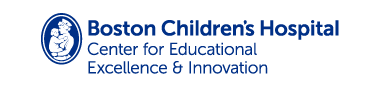CME Faculty Orientation
Welcome!
Thank you for agreeing to record your presentation for inclusion in our growing online CME program. This page provides guidance on preparing and recording a presentation. If you would like to further consultation, please contact the CME team: CMEdepartment@childrens.harvard.edu
Requirements
Online forms to be completed by speakers:
Please upload the follow materials via dropbox:
- Presentation recording
- Learning objectives – 3, plus or minus
- If the course is slated for MOC credit, 2 assessment questions
Presentation Preparation and Recording
1. | 2.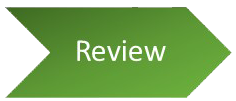 | 3.  | Submit |
|---|---|---|---|
| As you develop your slides, minimize the use of images for which you do not have copyright, permission, creative commons or other license, or that are not in the public domain. Note: some images are not subject to copyright. See these guidelines for more details. Omit any image that is purely decorative if permission or license is needed. Please provide source information for all images directly on the slide. In the speaker notes, provide information about ownership, copyright status, permission or licensing. | OPTIONAL: The CME team is available to review slides and help find alternatives for copyrighted images. If you would like help with slide images, contact Jay Cowan. | There are multiple options for recording your presentation. Depending on your circumstances, you may record your presentation on your own, or with CME resources. If you would like help with your recording contact Jay Cowan. Considerations for recording: · Maximize the strength of your internet connection if you are recording with an web-based tool like ZOOM. · Find a location that is as quiet as possible, without background noise. · Use an external microphone if you have one. · Your recording may be voice only, but we recommend using your webcam to include a video window of yourself giving the presentation. If you opt to include video, position yourself such that your backlighting is minimized and your front lighting is maximized. | Please upload upload your recording to this dropbox folder. The CME department will process it for viewing during the conference. |