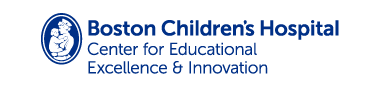Fellowship Interview | Before You Interview: Technical Information
Recommendations for how to set up your interview space
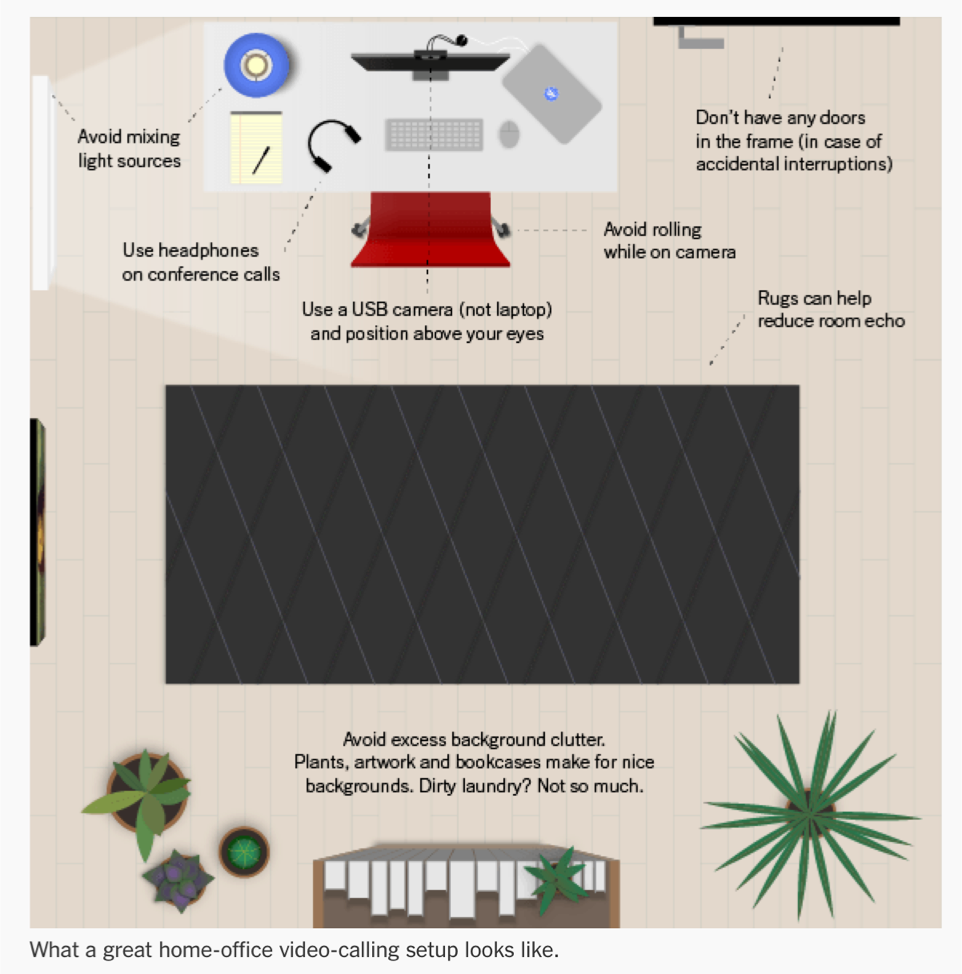
We recommend that you optimize your set-up on virtual interview day to increase the chances that we will be able to see and hear each other well. It is worthwhile to review this article from Wirecutter for a number of good tips. Some of the highlights are below:
- Mute your microphone when you join the meeting.
- Close competing applications. This ensures that your computer’s processing power and network’s bandwidth are not overstretched.
- Test your wifi before your call. Consider running a Speedtest to assess your internet speed, which should exceed 1.5 megabits per second (mbps) in order to enable you to see all participants in a large thumbnail gallery. If it is less than 1.5 mbps, read the Wirecutter article for troubleshooting tips.
- Make use of lamps. Keep your face illuminated while limiting glare and reflection by positioning a light source in front or beside you. Consider bouncing the light off of a nearby wall rather than pointing it straight at your face, and avoid placing the source behind you or in camera view.
- Use head or earphones. This reduces feedback, echo, and other distracting noises in your home, and ensures that your voice is transmitted clearly.
- Keep your webcam slightly above eye level. Consider using a laptop stand or stack of books to raise your camera to the height where it is just above your eyes, or use a separate USB camera that you can position above your eyes.
- Minimize interference. Find a quiet place free of distractions!
Interview Platform: Zoom

We will be using Zoom (ever heard of it?) to conduct our interviews this year. You may have become quite familiar with the platform, but in case you haven’t please visit their website to familiarize yourself. Here are some steps to take to ensure a smooth interview day:
- Download Zoom on your computer, iPad, or desired device
- Create an account (Don’t worry, it’s free!)