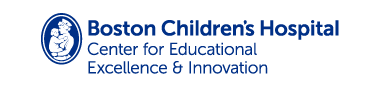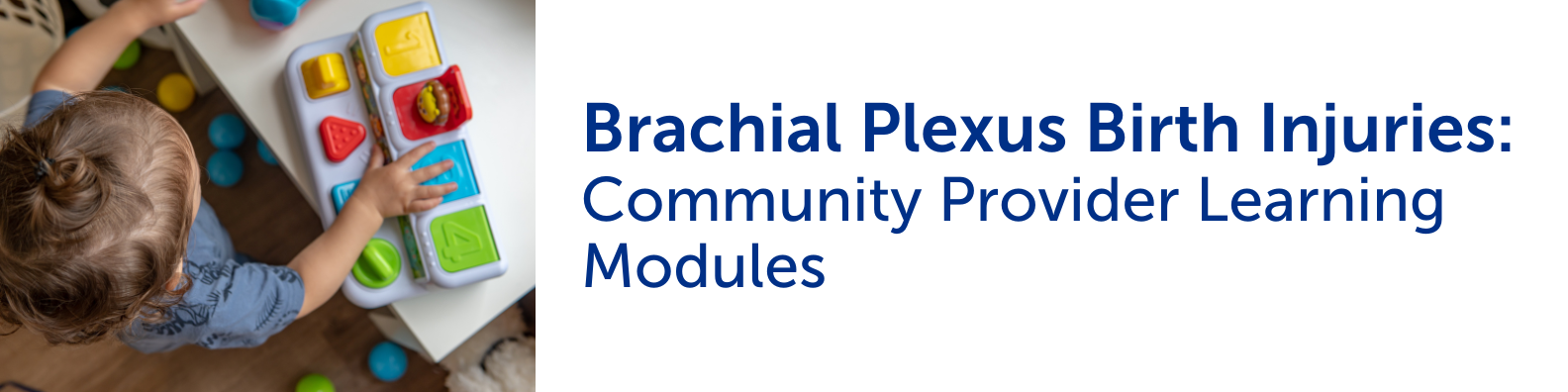
LIVE VIRTUAL: Brachial Plexus Birth Injuries: Community Provider Learning Module
Current Status
Price
Get Started
Course Credit
The following credits are available for this course:
| AMA PRA Category 1 Credits™ (MD, DO, NP, PA) | 10.0 hours |
| American Academy of Physician Assistants (AAPA) Category 1 CME Credits | 10.0 hours |
| APTA Continuing Education Hours (Physical Therapist) | 10.0 hours |
(Note: a course evaluation is required to receive credit for this course.)
Overview
This program was created to address the health inequalities that children and families in rural and underserved areas face when it comes to accessing specialists for the evaluation and treatment of BPBIs, and it is designed to be accessible for all types of community providers who provide care for children with BPBI. This course will bridge the gap in providing access to specialty care by enhancing the ability of community providers, including MDs, APCs, RNs, and therapists, to care for children within their own community.
Course Format
This is a weekly “flipped classroom” virtual educational session. Learning materials including recorded lectures and readings will be assigned ahead of the weekly sessions, and each 90 minute live online session will consist of active problem-based learning including case studies and Q&A with Boston Children’s OT/PT and orthopedic surgeons.
Learning Objectives:
At the conclusion of this educational program, learners will be able to:
- Demonstrate understanding of BPBI risk factors, anatomy, and levels of injury.
- Identify BPBIs and know how to appropriately triage referrals to specialized centers.
- Demonstrate understanding of critical timelines in healing and competence with important stretches and therapeutic exercises to incorporate into play to decrease contractures and bony changes while building strength as child heals following a BPBI.
- Understand influence of social determinants of health, health literacy, psychosocial, long-term health and participation concerns following WHO-ICF.
- Understand orthotic and adaptive equipment needs to facilitate function and/or prevent soft tissue and joint deformities.
- Understand non-surgical and post-operative protocols.

In support of improving patient care, Boston Children’s Hospital is jointly accredited by the Accreditation Council for Continuing Medical Education (ACCME), the Accreditation Council for Pharmacy Education (ACPE), and the American Nurses Credentialing Center (ANCC), to provide continuing education for the healthcare team.
Physician
Boston Children’s Hospital designates this live activity for a maximum of 10.00 AMA PRA Category 1 Credits ™. Physicians should claim only credit commensurate with the extent of their participation in this activity.
Physician Assistant
Boston Children’s Hospital designates this live activity for a maximum of 10.00 AMA PRA Category 1 Credits ™. Physicians should claim only credit commensurate with the extent of their participation in this activity.
Physical Therapists
Boston Children’s Hospital is an approved provider designated by the APTA of MA. Boston Children’s approves Brachial Plexus Birth Injuries: Community Provider Learning Modules for 10.00 Continuing Education Hours.
Occupational Therapist’s may claim one of the above credit types, and submit on their own for a 1:1 transfer for re-licensure needs. Please contact AOTA to submit for a credit transfer request.

Andrea Bauer, MD
Orthopedic Surgeon, Orthopedics and Sports Medicine Department; Director, Brachial Plexus Program; Director, Faculty Development; Co-School Physician, Berklee, Boston Children’s Hospital; Associate Professor of Orthopedic Surgery, Harvard Medical School
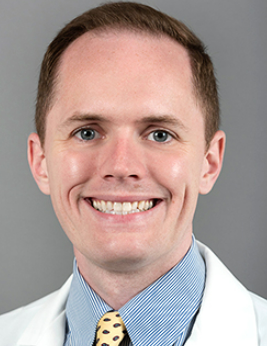
Benjamin Gundlach, MD
Orthopedic Surgeon, Orthopedics and Sports Medicine Department, Boston Children’s Hospital; Instructor of Orthopedic Surgery, Harvard Medical School

Donald S. Bae, MD
Orthopedic Surgeon, Orthopedics and Sports Medicine Department; Co-Director, Harvard Hand and Upper Extremity Fellowship; Director, Hand and Orthopaedic Upper Extremity Program; Associate Clinical Director, Simulation Program, Boston Children’s Hospital; Professor of Orthopedic Surgery, Harvard Medical School

Carley Vuillermin, MBBS, MPH, FRACS
Orthopedic Surgeon, Orthopedics and Sports Medicine Department, Boston Children’s Hospital; Associate Professor of Orthopedic Surgery, Harvard Medical School

Susan Morehouse, PT, MSPT
Physical Therapist, Department of Physical Therapy and Occupational Therapy Services, Boston Children’s Hospital

Margaret Maynard, MEd, OTR, BCP, CHT
Occupational Therapist, Department of Physical Therapy and Occupational Therapy Services, Boston Children’s Hospital
Disclosures
Boston Children’s Hospital adheres to all ACCME Essential Areas, Standards, and Policies. It is Boston Children’s policy that those who have influenced the content of a CME activity (e.g. planners, faculty, authors, reviewers and others) disclose all relevant financial relationships with commercial entities so that Boston Children’s may identify and resolve any conflicts of interest prior to the activity. These disclosures will be provided in the activity materials along with disclosure of any commercial support received for the activity. Additionally, faculty members have been instructed to disclose any limitations of data and unlabeled or investigational uses of products during their presentations.
The following planners, speakers, and content reviewers, on behalf of themselves, have reported the following relevant financial relationships with any entity producing, marketing, reselling, or distributing health care goods or services consumed by, or used on patients:
| Name, Degree | Entity Name, or None |
Please see the FAQs below for common questions about how to work through a course. If you have a question or issue that is not addressed in the FAQ, please use this form to submit a help request, or if your issue is urgent, call the CME office at: 617-919-9908.
How do I navigate this course? There are two ways to access and navigate course content with the interactive table of contents: at the bottom of the main course page or in the sidebar on the right side of the page. Select the links in the table of contents to access the corresponding content. Depending on the course, access to content may be linear, in which case each content module or section can only be accessed if the prior ones are completed, or non-linear, in which case modules and sections can be accessed in any order. Use the breadcrumbs at the top of any course page to orient yourself within a course, or return to a previous course section or the main course page. How do I claim credit? If the course has been accredited, available credits will be displayed on the course home page. Select only those credits that apply to your profession, and click/tap “Apply Selection.” You may make your selection at any point while you are taking the course, or after you have completed it. How do I download a certificate? There are two ways to view/download your certificate: from within the course or from the course listing under your profile (select the document icon). In either case, you must have selected at least one available course credit type to generate a certificate. How do I view/print my transcript? You must be logged in to view your transcript. Select My Profile at the top of the page. If you do not see the transcript selector, be sure the Courses tab is selected. Select the type of credit and dates to include in your credit report. To include all credits from all time, leave the options blank. Select Download Transcript to view/download your transcript. Note each credit type in your transcripts starts a new page. How do I request a refund? Please email the CME Department to request a refund.How do navigate this course?
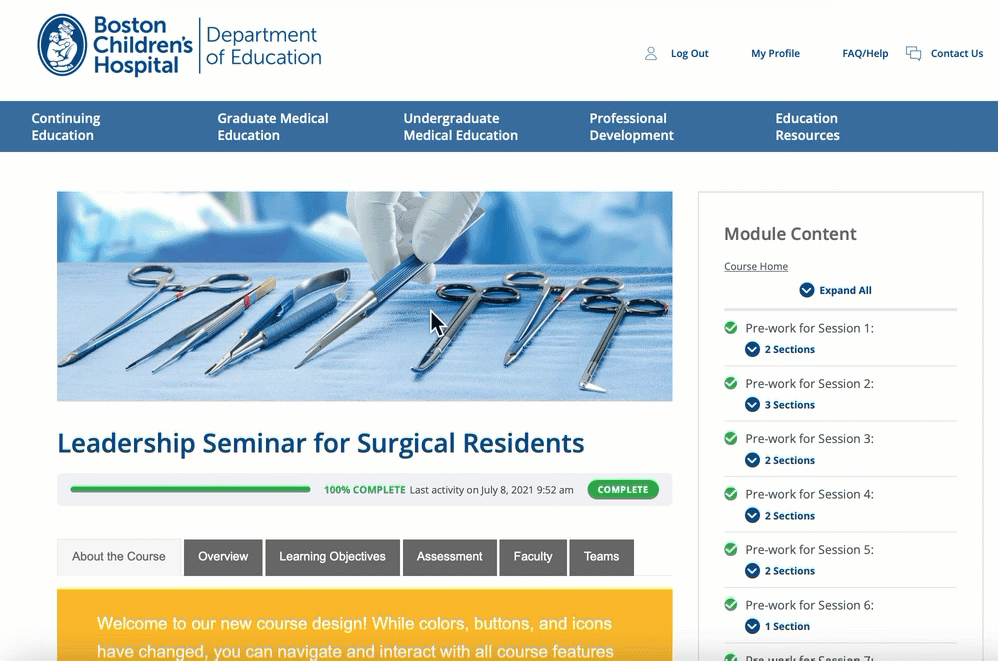
How do I claim credit for this course?
How do I download a certificate?
How do I view/print my transcript?
How do I request a refund?