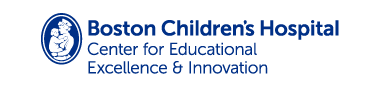CME CONFERENCE PREP: Bresnan Conference 2022
Welcome!
Thank you for agreeing to present at the Bresnan Conference 2022 on September 12-16. The conference will be held via Zoom with a select group of speakers in person at a location on the BCH campus, to be determined. You will have the option of pre-recording your presentation for playback during the live conference, or presenting in-person. Please see below for important dates and information.
Note: the CME department will present at the June 6th Neurology Town Hall meeting to review:
- guidelines for compliance with regard to use of copyrighted materials and patient identifiable information in presentations
- best practices for presentation design
Dates
| June 6 | Aug 15, 2022 | Aug. 15th | Aug. 26 | Aug. 29-Sept. 2 | Sept. 12-16 |
|---|---|---|---|---|---|
| CME information session at Neurology town hall meeting | Submit slides for CME review | Submit recorded presentations, (if not presenting live) | Submit Disclosure Submit Speaker Agreement | Technical Rehearsals | Conference |
What we need from you:
SPEAKER MATERIALS TRACKER
- Please click here to view the speaker materials tracker. This sheet provides a more detailed view of who has submitted what materials for the conference. Furthermore, this sheet lists, from our understanding, who is planning to pre-record and who is presenting live. If anything incorrect or inaccurate, please let us know.
- We will continue to update the sheet as we get new submissions. The version linked above was last updated 8/31.
- List of speakers who are pre-recording
- Live presentation schedule
- If you would like further information on the schedule and list of pre-recordings, please see the “Schedule” or “Overview” tab on the course registration page: https://bostonchildrens.cloud-cme.com/course/courseoverview?P=1&EID=2842
DISCLOSURE:
- a signed disclosure form is required for participation in the conference. Please submit the disclosure form as soon as possible, no later than August 26, 2022.
- note: a slide with a disclosure statement is also required at the beginning of all presentations.
SPEAKER AGREEMENT:
- We ask that you sign a speaker agreement, by which you attest to reading and agreeing to the guidelines for online continuing education. There is a link to the guidelines in the speaker agreement. The guidelines include a description of the conditions under which you may use copyrighted images in your presentation.
- As indicated in the speaker agreement, speakers are responsible for the content in their slides with regard to copyright and Patient Identifiable Information.
- Consent form from any individuals featured in images or video.
- Please submit the speaker agreement form as soon as possible, no later than August 26, 2022.
PRESENTATION SLIDES:
- Please submit slides here as soon as possible or by August 15, 2022
- The CME department will be reviewing presentations to ensure that they are copyright compliant.
- If citations are missing or other revisions are indicated, we will ask you to revise and resubmit your slides.
- If you have any questions about image citations, please reference the “Image Credits and Journal Citations” section below or contact: courtney.lombard@childrens.harvard.edu.
LEARNING OBJECTIVES:
- Please include 3 (plus or minus) learning objectives at the beginning of your slides.
- It is best practice to determine your objectives for your learners prior to developing your presentation, and then shape your talk to meet the objectives.
Recorded Presentations (optional)
- If you opt to record your presentation for playback at the live conference, please submit your recordings here by August 15th.
- The CME department will review your recording and, if indicated, perform light editing for things like false starts, low audio levels, blurry images, stumbles during the recording, etc.
- Presentations may be recorded via Zoom, Powerpoint, or any preferred software that can export an .MP4 video. For more in depth guidance on recording with Zoom or Powerpoint see the Options for Recording Presentation section of this Zoom Guidelines for Presenters document.
IMAGE CREDITS AND JOURNAL CITATIONS:
- Ideally, permission to use images in your presentation is granted by the rights holder, e.g. by a creative commons or other license, or is in the public domain.
- As noted in the guidelines you are agreeing to, conference presentations fall under fair use, so copyrighted images may be used without permission.
- In order for fair use to apply, source information for images must be provided.
- If the image came from a journal article, include a complete journal citation (or as complete as you can).
- For images that did not come a journal, include
- “[image title] by,” if title is known, otherwise just use “image by” or “photo by”
- the image owner’s name and the type of license that covers use of the image.
- source, e.g., the website from with the image was downloaded
- the license, if available
Image Citation Examples
Cuello‐Garcia CA, Mai SHC, Simpson R, Al‐Harbi S, Choong K. Early Mobilization in Critically Ill Children: A Systematic Review. J Pediatr. 2018;203:25‐33.
Image by Lukas Schlagenhauf, Wikimedia Commons, CC BY-ND 2.0
Photo (or Image) by Owner’s Name, Site Name.
Photo (or Image) by Owner’s Name, Site Name. Used with permission.
Resources
BCH Branded Powerpoint Template
Department of Education Presentation Style Guide
Web Image Tools and Resources
| Biorender | Drag/drop biological icons from a library to easy create illustrations and diagrams. |
| Google advanced image search | On the initial results page, select “Tools” under the search field, then select the “Usage Rights” drop down to filter on creative commons result. |
| Creative Commons Image Search | Filter images by Creative Commons license type including commercial usage; browse collections by museums and other organization. |
| Wikicommons | Extension of Wikipedia which includes images in the public domain, or with Creative Commons |
| Pixabay | Free online image database, licensed for public use. Images are not clinically specific. |
| Flickr | User generated images, some clinically specific. Use advanced Flickr search to find images OK for commercial use. Click “Any License” near top left to drop down options list. Then choose “Commercial use allowed.” |