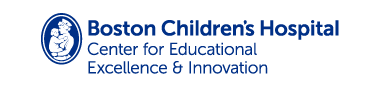Brachial Plexus Forum Help
Post on a Thread
- To make a post on the discussion forum, select one of the listed topics.
- Click on the topic title link to go to the discussion thread.
- Once on the topic thread, click “Subscribe.”
- On the topic thread, scroll down to the blank textbox and type in your message.
- Check the “Notify me” checkbox if you would like to receive email notifications for follow-up replies to your message. *You also must be subscribed to the thread to receive notications.*
- Click submit to post your message to the discussion thread.
Post a Reply
To post a reply on a thread:
- Select the topic thread that you would like to post your reply.
- Click on the topic title.
- Once on the topic thread, make sure that you are subscribed. If not, click “Subscribe.”
- Select the post that you would like to reply to. Once on the post, click the gray “Reply” button.
- In the message field, type in your follow-up reply message.
- Check the “Notify Me” checkbox if you would like to receive notifications about follow-up replies to your message. *You must also be subscribed to the thread to receive notifications.*
- Click “Submit” to post your reply.
New Topic Thread
To create a new topic thread:
- Scroll to the bottom of the forum page.
- In the “Topic Title” field under Create New Topic in “Brachial Plexus Birth Injuries: Community Provider Learning Modules,” enter the title for a new thread.
- In the message field, type in a message to be posted on the thread.
- Check the “Notify Me” checkbox if you would like to receive notifications about follow-up replies to your message. *You must also be subscribed to the thread to receive notifications.* To do so, click the “Subscribe” button at the top of the thread.
- Click “Submit” to post your reply. You will then be brought to the new topic thread page.