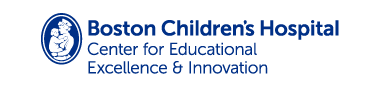Accordion Shortcode help
In the upper right left corner, select the plus sign in the blue box to add an accordion. From the WordPress blocks menu, select “shortcodes”
In the first shortcode block, type the shortcode below. The first shortcode should have accordion first, as that text starts the accordion list. The accordion_item title= “Title” starts the first accordion item in the overall accordion list. Make sure to update the title of the accordion item in quotes. Also, please make sure to include the text in brackets.
Title
Copy and paste the content you would like to go into the accordion. (You may need to click the three dots in the shortcode sub menu and then select “Add after” to be able to add content.
To add your next accordion item, add the shortcode block below. The /accordion_item text closes the previous accordion item. The accordion_item title= “Title” text starts a new accordion item.
Title 2
You will need to add the following shortcode block for each accordion item.
Title 3
Once you’ve added all of your accordion items, you need to close the last accordion item and the overall accordion list. To do this, add the shortcode below: